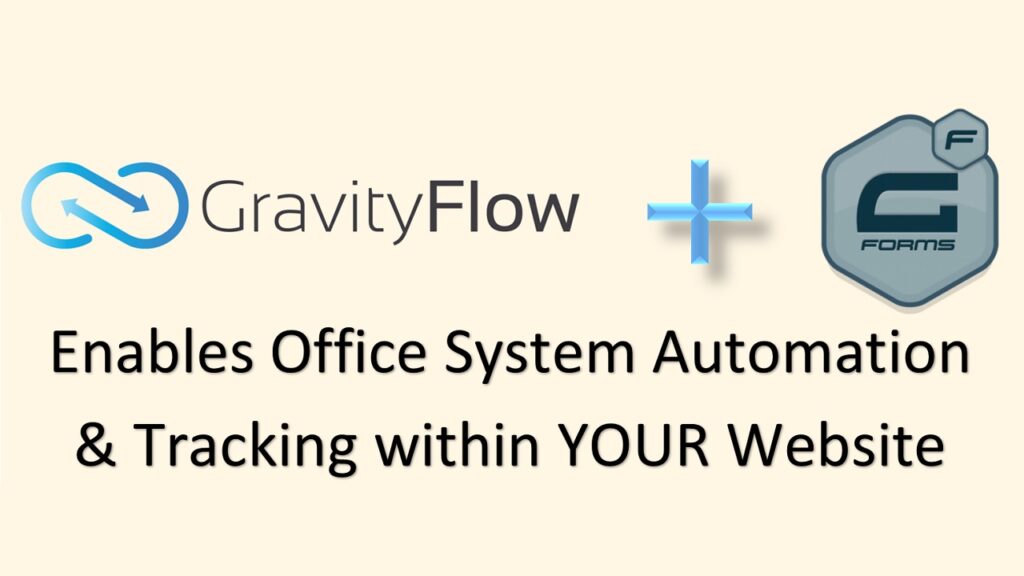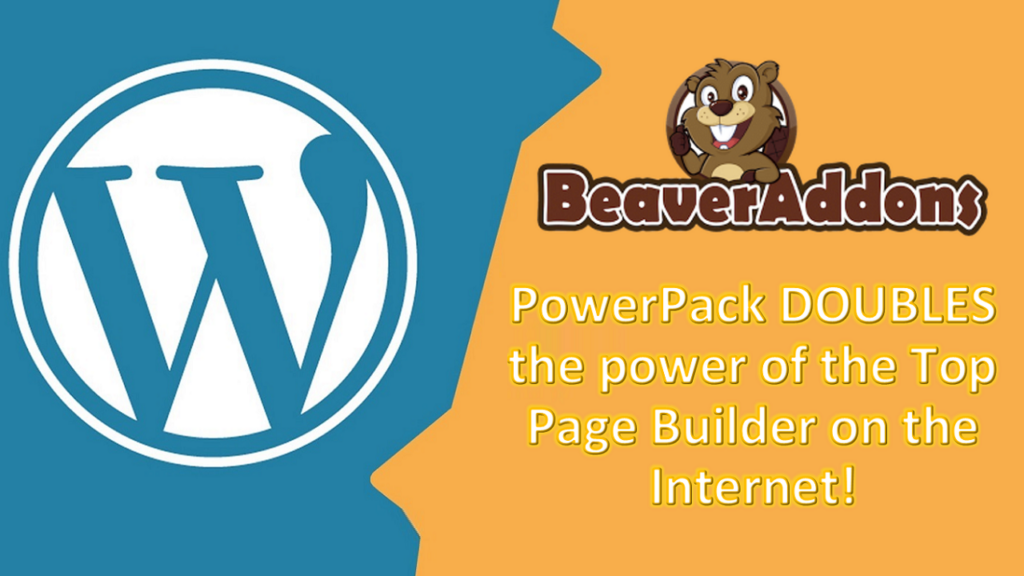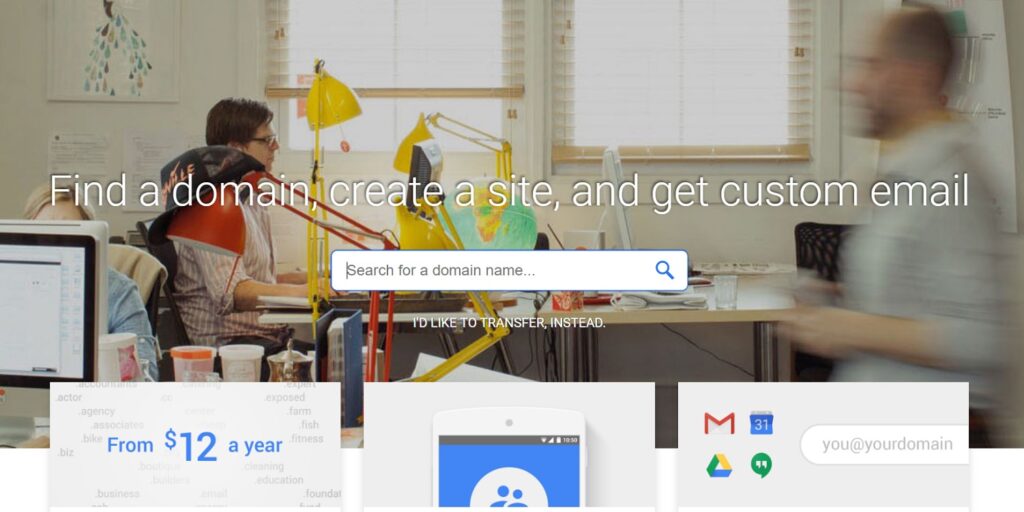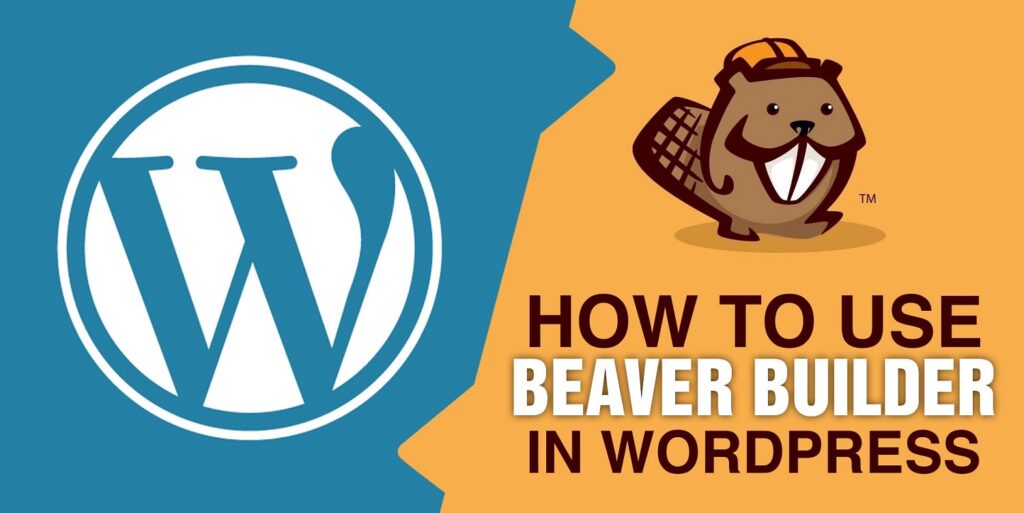Posts by tonylocke
Tech Savvy Gravity Flow creates ease of automation for your business project and service departments
Long before the invention of email, businesses of all sizes used paper for every workflow process they had. For instance, applications, annual reviews, and purchase orders were all created on paper and signed by the appropriate person. Then they were stored in a large cabinet overtaking the corner of someone’s office. Over time this became…
Keep reading how Tech Savvy Systems can support your business . . .PowerPack Beaver Builder Addon Is Included for FREE with Tech Savvy
Beaver Builder: In a nutshell
Beaver Builder is a feature-rich drag-and-drop content builder that’s meant to make all your content creation efforts in WordPress as hassle-free as possible.
What this means in practice is:
- you can build custom posts and pages by simply dragging and dropping elements on to a canvas
- you don’t need to code anything by hand, and HTML knowledge isn’t required
- it works with your current WordPress theme (although there is a framework theme included in the package to make your work even easier)
- it supports full front-end editing, which means you get to see the results of your work right away.
All of the above means Beaver Builder should come in handy for the vast majority of users, site owners, and WordPress developers — with the main selling point being that it makes working with website content (and even creating websites from scratch) much faster and more efficient.
Keep reading how Tech Savvy Systems can support your business . . .How to Install a SSL for FREE on your Amazon EC2 Hosted Domain
To see these instructions on Amazon’s Support page CLICK HERE
Tutorial: Configure Apache Web Server on Amazon Linux to Use SSL/TLS
Secure Sockets Layer/Transport Layer Security (SSL/TLS) creates an encrypted channel between a web server and web client that protects data in transit from being eavesdropped on. This tutorial explains how to add support manually for SSL/TLS on a single instance of Amazon Linux running Apache web server. The AWS Certificate Manager, not discussed here, is a good option if you plan to offer commercial-grade services.
Note
For historical reasons, web encryption is often referred to simply as SSL. While web browsers still support SSL, its successor protocol TLS is considered to be less vulnerable to attack. Amazon Linux disables all versions of SSL by default and recommends disabling TLS version 1.0, as described below. Only TLS 1.1 and 1.2 may be safely enabled. For more information about the updated encryption standard, see RFC 7568.
Important
These procedures are intended for use with Amazon Linux. If you are trying to set up a LAMP web server on an instance of a different distribution, this tutorial will not work for you. For information about LAMP web servers on Ubuntu, go to the Ubuntu community documentation ApacheMySQLPHP topic. For information about Red Hat Enterprise Linux, go to the Customer Portal topic Web Servers.
Keep reading how Tech Savvy Systems can support your business . . .Booster Plus for WooCommerce Is Included for FREE with Tech Savvy
In today’s era of computerization where everything has been taken over by computers and the internet, shopping online has become a standard norm. There are hundreds and thousands of shopping portal that engages millions of buyers across the globe who are constantly browsers for portals with the best of offers that couples with an easy UI.
Millions of such WooCommerce sites come up each minute. And each of these sites are constantly competing with tons of already established sites to join the race to be the best. So merely starting an online portal with a good WooCommerce plugin is not enough. You need a lot more to beat your challenges.
What we have today is something that will help you in this journey. In this article, we will review a WooCommerce WordPress Plugin called the Booster for WooCommerce, a comprehensive toolkit for your WooCommerce site that you’ll ever need.
Booster for WooCommerce
Keep reading how Tech Savvy Systems can support your business . . .Planning a Move to HTTPS? Don’t Do It Until You Complete a SEO Audit
Google recently announced that forms on web pages over HTTP will be marked as ‘not secure’ in Chrome starting this month. Columnist Fili Wiese believes this presents a good opportunity to make the switch to HTTPS — and that webmasters can take advantage of this switch to implement other SEO improvements.
Most SEOs have heard by now that moving web pages with forms to HTTPS is necessary to avoid being shown as “not secure” in Chrome 62. Moving to HTTPS is a good step to take for a number of reasons, but there is also an unique SEO opportunity which is often overlooked — an opportunity that can significantly help your website with its SEO rankings, if done properly.
So, what is the opportunity? Moving to HTTPS will encourage Googlebot to recrawl most of your URLs. Googlebot has its own mechanism for determining and prioritizing which URLs to recrawl; however, when Googlebot detects a move to HTTPS, it tends to temporarily increase the crawl rate in an attempt to crawl as many URLs as possible within a short time frame. As such, this is a unique, one-time opportunity to improve your overall website’s signals in the Google Index.
Crawl budget
Most sites have a certain crawl rate, based on a number of factors such as page speed, internal linking, external linking and popularity. For larger websites (i.e., those with more than 100,000 URLs), this often means that it can take a while before Googlebot picks up on new SEO signals.
Keep reading how Tech Savvy Systems can support your business . . .Your Website Isn’t Secure with a HTTPS? Time to Buy a Security Certificate
What Is HSTS?
HTTP Strict Transport Security (HSTS) is a web security policy that ensures a user will always connect via an encrypted HTTPS channel to a website after the initial connection to that site. If the user then tries to connect to http://gmail.com, for example, the browser will automatically switch to https://gmail.com before sending out the request to Google.
Once the HSTS response header is received by the browser on the first connection, the user can no longer connect to that site using HTTP, which means any downgrade attacks (from HTTPS to HTTP) will also be prevented.
However, because HSTS still normally needs that first connection before it can be enabled in the browser for a given website, a small window of opportunity for an attacker can still exist to launch a man-in-the-middle attack against someone visiting a certain website.
This can be fixed for certain websites, if they are included in the HSTS preload list in the major browsers. Then, the browsers will be able to enforce HTTPS encryption from the very first connection.
Keep reading how Tech Savvy Systems can support your business . . .20 WooCommerce Plugins You Should Consider for Your Website
WooCommerce is one of the most popular eCommerce WordPress plugins which you can use to create your online shop. The plugin brings in all the important and must have features for an eCommerce site which make the process really easy.
However, to make the plugin work perfectly, you will need a WooCommerce compatible theme. Once you select your theme, just install the WooCommerce plugin and create your online shop.
WooCommerce is available with a large number of extensions and is an extremely popular WordPress based e-commerce plugin. Listed below are some of the best-paid WooCommerce plugins. An extension is given so that the readers can have a close look and make up their mind accordingly.
Best WooCommerce Plugins
WooCommerce Smart Orders
This simple plugin will enhance the order process of your WooCommerce site to a great extent. As we know the default order process of WooCommerce plugin is really simple and missing a few important modern requirements.
This plugin brings in some amazing features such as the option to enable or disable additional columns, reorder option on the order page, option to combine more than one order, custom order status and more.
Keep reading how Tech Savvy Systems can support your business . . .Professional BuddyPress Setup Is Included for FREE with Tech Savvy
Make WordPress Social
WordPress is powerful content management system (CMS) in its own right. As soon as you install WordPress, you can begin publishing, managing and sharing content with anyone in the world. You can even add subscribers to your site who follow your content.
Perhaps you’d like to give your site’s visitors the ability to interact with each other? Or maybe you’d like to set up an entire social network?
BuddyPress is a plugin that enables you to do these things with your WordPress site, whether that’s as a complete solution or in tandem with additional plugins. Today, we’re taking a look at the basics of BuddyPress.
Installation
BuddyPress is installed just like any other plugin. Log into your site’s WordPress admin panel and go to Plugins > Add New.
Keep reading how Tech Savvy Systems can support your business . . .Gravity Forms (Developer Edition) Is Included for FREE with Tech Savvy
The Gravity Forms plugin is touted as one of the best form plugins for WordPress. Even though the competition is rather strong when it comes to form plugins, Gravity Forms is still used and preferred by many.
But is it worth the hype? With so many free contact form plugins, why would you ever consider a paid plugin like Gravity Forms?
In this review, we’ll put Gravity Forms to the test and explore its features to see if it deserves the praise.
Gravity Form Review & Features
Gravity Forms belongs into the category of more advanced WordPress plugins. This plugin allows you to go beyond the basics and create quizzes, surveys, questionnaires, order forms, and much more. You can even allow visitors to upload various files and even submit guest posts on your site.
Gravity Forms also includes numerous configuration settings which give you complete control over your forms, from how form fields behave to notifications upon form submission.
Here’s a brief overview of everything Gravity Forms has to offer:
Keep reading how Tech Savvy Systems can support your business . . .Beaver Builder Drag and Drop Page Builder Is Included for FREE with Tech Savvy
Beaver Builder: In a nutshell
Beaver Builder is a feature-rich drag-and-drop content builder that’s meant to make all your content creation efforts in WordPress as hassle-free as possible.
What this means in practice is:
- you can build custom posts and pages by simply dragging and dropping elements on to a canvas
- you don’t need to code anything by hand, and HTML knowledge isn’t required
- it works with your current WordPress theme (although there is a framework theme included in the package to make your work even easier)
- it supports full front-end editing, which means you get to see the results of your work right away.
All of the above means Beaver Builder should come in handy for the vast majority of users, site owners, and WordPress developers — with the main selling point being that it makes working with website content (and even creating websites from scratch) much faster and more efficient.
Beaver Builder actually tackles one of the main issues with WordPress as a platform: The fact that it’s not overly friendly towards users who have no experience with websites — especially those who want to create great content on their own.
Let’s have a deeper look into the individual features Beaver Builder offers.
Features
The core of Beaver Builder’s offering can be divided into two parts:
Keep reading how Tech Savvy Systems can support your business . . .