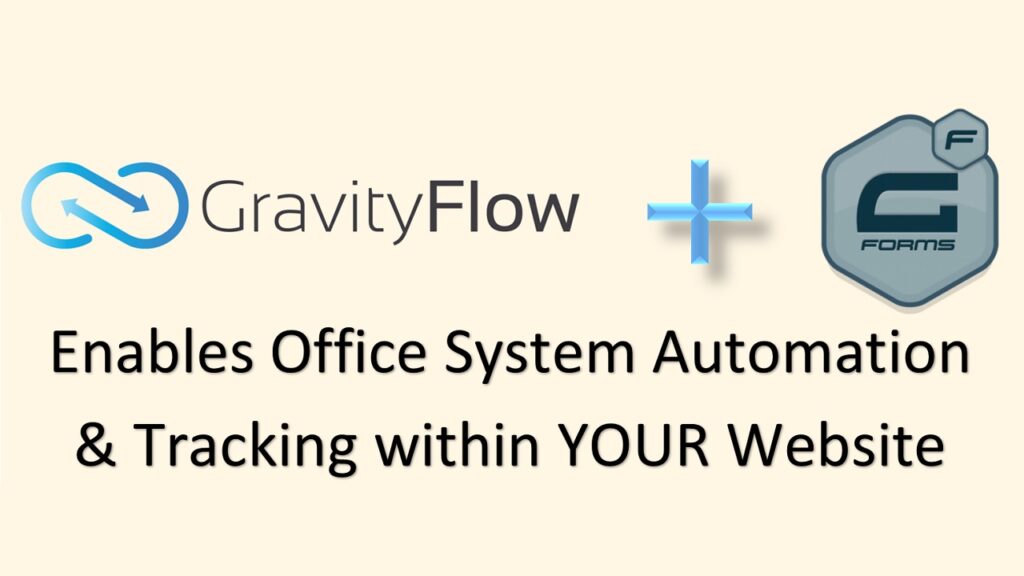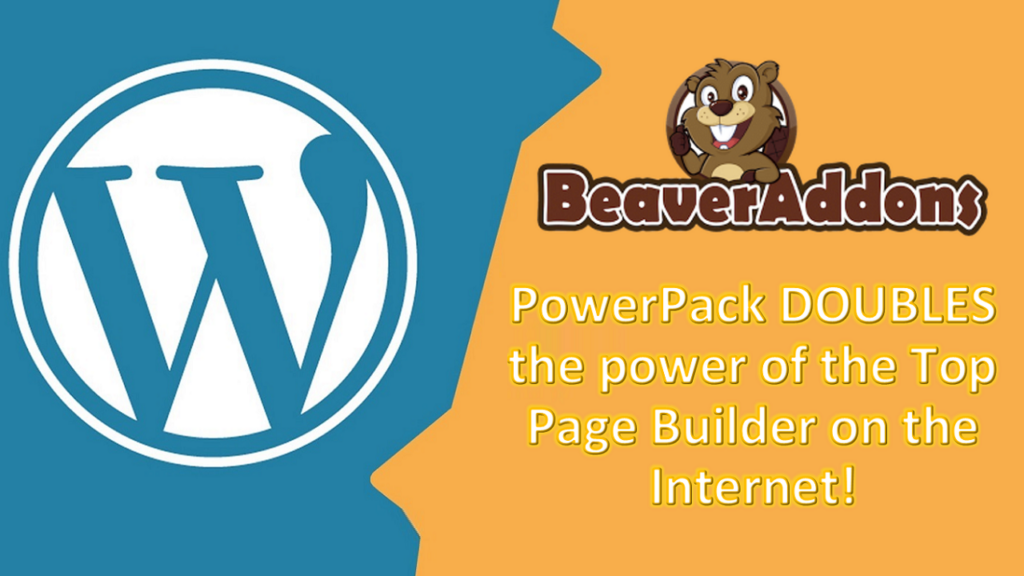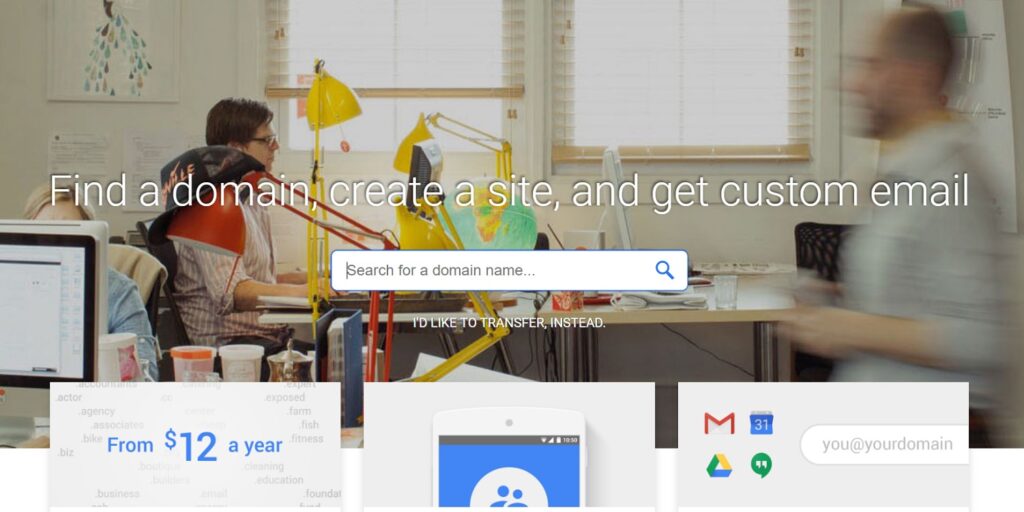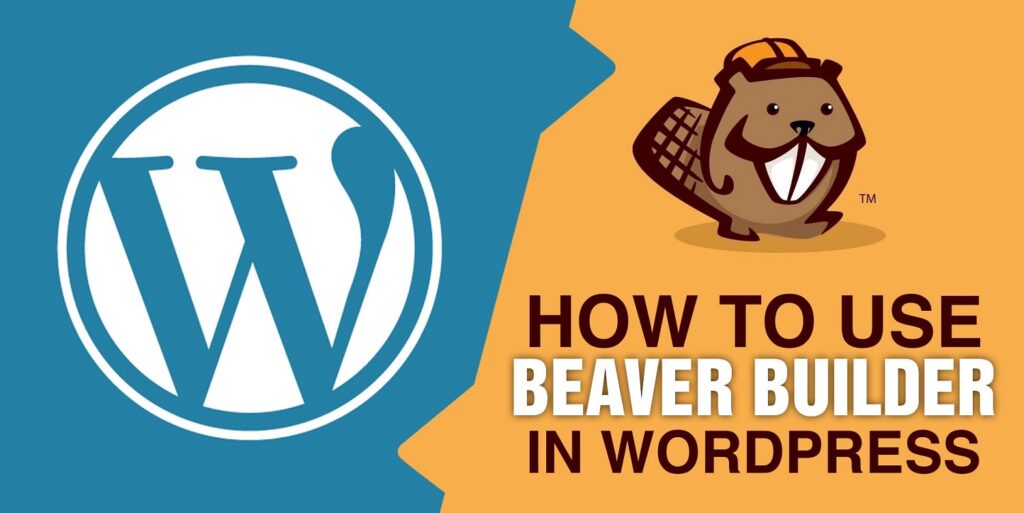Our Blog
Lorem ipsum dolor sit amet, consectetur adipiscing elit.
Long before the invention of email, businesses of all sizes used paper for every workflow process they had. For instance, applications, annual reviews, and purchase orders were all created on paper and signed by the appropriate person. Then they were stored in a large cabinet overtaking the corner of someone’s office. Over time this became…
Beaver Builder: In a nutshell
Beaver Builder is a feature-rich drag-and-drop content builder that’s meant to make all your content creation efforts in WordPress as hassle-free as possible.
What this means in practice is:
- you can build custom posts and pages by simply dragging and dropping elements on to a canvas
- you don’t need to code anything by hand, and HTML knowledge isn’t required
- it works with your current WordPress theme (although there is a framework theme included in the package to make your work even easier)
- it supports full front-end editing, which means you get to see the results of your work right away.
All of the above means Beaver Builder should come in handy for the vast majority of users, site owners, and WordPress developers — with the main selling point being that it makes working with website content (and even creating websites from scratch) much faster and more efficient.
In today’s era of computerization where everything has been taken over by computers and the internet, shopping online has become a standard norm. There are hundreds and thousands of shopping portal that engages millions of buyers across the globe who are constantly browsers for portals with the best of offers that couples with an easy UI.
Millions of such WooCommerce sites come up each minute. And each of these sites are constantly competing with tons of already established sites to join the race to be the best. So merely starting an online portal with a good WooCommerce plugin is not enough. You need a lot more to beat your challenges.
What we have today is something that will help you in this journey. In this article, we will review a WooCommerce WordPress Plugin called the Booster for WooCommerce, a comprehensive toolkit for your WooCommerce site that you’ll ever need.
Booster for WooCommerce
Make WordPress Social
WordPress is powerful content management system (CMS) in its own right. As soon as you install WordPress, you can begin publishing, managing and sharing content with anyone in the world. You can even add subscribers to your site who follow your content.
Perhaps you’d like to give your site’s visitors the ability to interact with each other? Or maybe you’d like to set up an entire social network?
BuddyPress is a plugin that enables you to do these things with your WordPress site, whether that’s as a complete solution or in tandem with additional plugins. Today, we’re taking a look at the basics of BuddyPress.
Installation
BuddyPress is installed just like any other plugin. Log into your site’s WordPress admin panel and go to Plugins > Add New.
The Gravity Forms plugin is touted as one of the best form plugins for WordPress. Even though the competition is rather strong when it comes to form plugins, Gravity Forms is still used and preferred by many.
But is it worth the hype? With so many free contact form plugins, why would you ever consider a paid plugin like Gravity Forms?
In this review, we’ll put Gravity Forms to the test and explore its features to see if it deserves the praise.
Gravity Form Review & Features
Gravity Forms belongs into the category of more advanced WordPress plugins. This plugin allows you to go beyond the basics and create quizzes, surveys, questionnaires, order forms, and much more. You can even allow visitors to upload various files and even submit guest posts on your site.
Gravity Forms also includes numerous configuration settings which give you complete control over your forms, from how form fields behave to notifications upon form submission.
Here’s a brief overview of everything Gravity Forms has to offer:
Beaver Builder: In a nutshell
Beaver Builder is a feature-rich drag-and-drop content builder that’s meant to make all your content creation efforts in WordPress as hassle-free as possible.
What this means in practice is:
- you can build custom posts and pages by simply dragging and dropping elements on to a canvas
- you don’t need to code anything by hand, and HTML knowledge isn’t required
- it works with your current WordPress theme (although there is a framework theme included in the package to make your work even easier)
- it supports full front-end editing, which means you get to see the results of your work right away.
All of the above means Beaver Builder should come in handy for the vast majority of users, site owners, and WordPress developers — with the main selling point being that it makes working with website content (and even creating websites from scratch) much faster and more efficient.
Beaver Builder actually tackles one of the main issues with WordPress as a platform: The fact that it’s not overly friendly towards users who have no experience with websites — especially those who want to create great content on their own.
Let’s have a deeper look into the individual features Beaver Builder offers.
Features
The core of Beaver Builder’s offering can be divided into two parts: